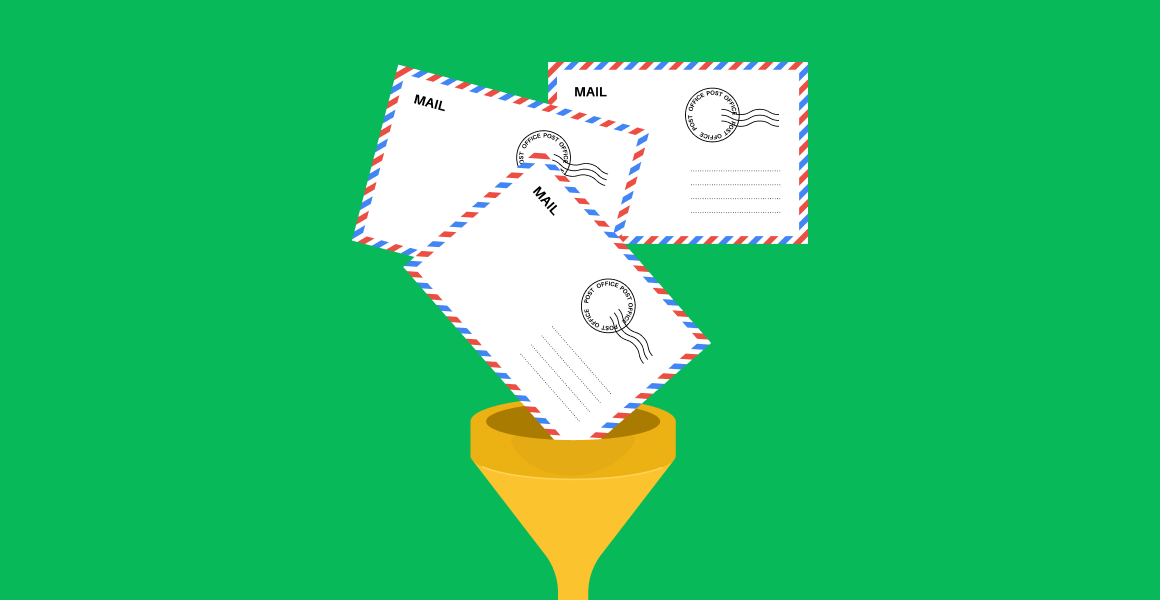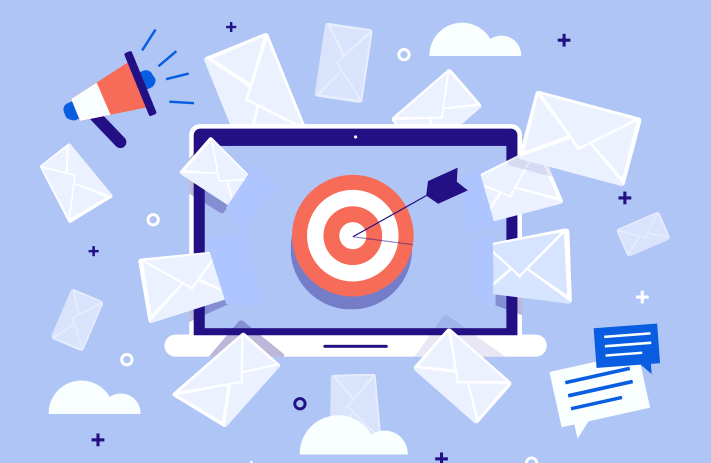Advanced Email Management Strategies
Proven techniques to transform your inbox from a source of stress to a powerful productivity tool.
The Modern Email Challenge
The average professional receives 121 emails per day and spends 28% of their workweek managing email. This digital overload has transformed email from a productivity tool into a significant source of workplace stress and distraction. Studies show that constantly checking and responding to emails can reduce effective IQ by up to 10 points—equivalent to missing an entire night's sleep.
Poorly managed email creates three critical problems for professionals:
- Attention Fragmentation - Constant email interruptions break deep work into small, inefficient fragments
- Information Overload - Important messages get buried in a sea of lower-priority communications
- Decision Fatigue - Each email requires a micro-decision, depleting mental energy throughout the day
However, with strategic approaches to email management, professionals can reverse these trends and transform their inbox from a source of stress to a powerful productivity asset.
The Four-Framework Approach to Email Mastery
Effective email management requires a comprehensive system built on four key frameworks:
1. The Processing Framework
Establish a structured approach to processing incoming messages
- Create decision trees for email triage
- Develop standard responses for common requests
- Implement the 4D methodology: Delete, Delegate, Defer, Do
2. The Organizational Framework
Structure your inbox to support efficient workflow
- Design an intuitive folder architecture
- Create automated sorting rules
- Implement tagging/labeling systems
3. The Time Management Framework
Control when and how you engage with email
- Schedule dedicated email processing blocks
- Implement strategic email checking intervals
- Create boundaries between email and focused work
4. The Communication Framework
Optimize how you send and respond to messages
- Craft clear, action-oriented messages
- Utilize subject line strategies for better responses
- Master the art of email brevity
Strategic Workflows for Email Management
The OHIO Method (Only Handle It Once)
The OHIO method addresses decision fatigue by eliminating repetitive handling of the same emails. Instead of opening, reading, and then marking emails for later action, you make an immediate decision the first time you see a message:
- Rapid Assessment (3 seconds)
Scan sender and subject to determine message importance
- Decision Point (30 seconds)
Quickly read and decide the required action
- Immediate Action
Based on the 4D methodology:
- Delete: Immediately remove low-value messages
- Delegate: Forward to the appropriate person
- Defer: Schedule a specific time to address (for emails requiring >2 minutes)
- Do: Complete the action now (for emails requiring ≤2 minutes)
Research shows OHIO practitioners reduce time spent on email by up to 43% and experience significantly less email-related stress.
The 3-Folder System
Unlike complex folder hierarchies that can become management burdens themselves, the 3-Folder System creates simplicity through strategic limitations:
1. Action Required
Emails requiring your response or action. Review this folder daily during processing blocks.
2. Waiting For
Emails where you're waiting on someone else's response. Review this folder twice weekly.
3. Reference
Important information you'll need later. Use search functions to find specific emails.
This system works by eliminating the mental overhead of managing multiple folders while still providing the necessary structure to prevent inbox overwhelm.
The Batching Technique
Email batching leverages cognitive science to dramatically improve email productivity by grouping email processing into dedicated time blocks instead of constant checking:
- Disable all email notifications
Remove alerts, pop-ups, and sounds that trigger attention switching
- Schedule 2-3 dedicated email blocks daily
For example: 10:00 AM, 2:00 PM, and 4:30 PM for 20-30 minutes each
- Process emails completely during these blocks
Apply the OHIO method to each message
- Close email completely between batches
Prevent the temptation to constantly check by removing access
Research Finding:
Studies show that professionals who batch email processing experience 26% faster completion of email tasks and report 33% lower stress levels compared to frequent checkers.
Automation: The Secret Weapon for Email Management
Advanced email management relies heavily on strategic automation to reduce manual processing. Implementing these automation tools can save 5+ hours weekly:
Filtering Rules
Create conditions to automatically sort incoming messages into appropriate folders based on sender, subject keywords, or other criteria.
Templates & Snippets
Build a library of pre-written responses for common inquiries to eliminate repetitive writing.
Smart Categorization
Utilize AI-powered tools that automatically categorize emails by priority, allowing you to focus on high-value communications first.
Follow-up Reminders
Implement automated reminders for emails requiring follow-up to prevent important items from falling through the cracks.
Writing Effective Emails: The SRR Approach
Improving how you write emails is just as important as managing incoming messages. The SRR (Specific, Relevant, Respectful) approach creates emails that get better responses and faster action:
| Principle | Implementation | Example |
|---|---|---|
| Specific |
|
Poor: "Report Update" Better: "ACTION REQUIRED: Q3 Sales Report Feedback by Thurs 3pm" |
| Relevant |
|
Poor: Long paragraph with buried request Better: "ACTIONS NEEDED:
|
| Respectful |
|
Poor: "I need this ASAP!!!" Better: "Given the project timeline, could you review this by tomorrow at 2pm? Let me know if that's not feasible." |
The 5-Sentence Rule
Limit most emails to five sentences or fewer to respect recipients' time and increase response rates. Research shows emails with 50-125 words receive the highest response rates (around 50%).
Email exceeding 5 sentences
Average response rate: 37%
Email with 5 or fewer sentences
Average response rate: 51%
Advanced Email Management Tools
The right tools can dramatically enhance your email management system:
Email Scheduling Tools
Schedule emails to send at optimal times for recipient engagement while maintaining your own focused work periods.
Email Analytics
Track your email habits and identify patterns to optimize your communication strategies and time allocation.
AI Writing Assistants
Use AI tools to draft responses, improve clarity, and ensure appropriate tone in your communications.
Email Management Apps
Specialized applications can help sort, prioritize, and manage emails across multiple accounts and platforms.
Text Expansion Tools
Create keyboard shortcuts for frequently used phrases, information, or responses to save time and ensure consistency.
Focus Mode Software
Block email access during designated deep work periods to prevent interruptions and maintain productivity.
Enhance Your Email Management Skills with Al Mithaq Institute
Al Mithaq Institute for Educational Services offers specialized training programs in advanced email management and professional communication. Our expert-led courses help professionals develop comprehensive systems to manage digital communications effectively.
Through our programs, you'll learn practical strategies to implement these advanced email management techniques in your daily workflow, reducing stress and dramatically improving productivity.
Frequently Asked Questions
Achieving Inbox Zero isn't about emptying your inbox through hours of processing; it's about implementing systematic approaches that prevent buildup. The most efficient method combines batching (processing email 2-3 times daily), the 4D framework (Delete, Delegate, Defer, Do), and automation rules. Start by declaring "email bankruptcy" if needed—archive everything over two weeks old and create a fresh system moving forward. Then establish strict processing times and treat each email as a task to be completed, delegated, scheduled, or eliminated. Most importantly, use templates and text expanders to minimize response time for routine communications.
Setting email boundaries begins with clear communication about your availability. Create an email signature that includes your processing schedule (e.g., "I check email at 10am, 2pm, and 4pm daily"). For urgent matters, provide alternative contact methods. Use auto-responders strategically during focused work periods with messages like "I'm currently unavailable until 2pm to focus on priority projects. For urgent matters, please contact [alternative]." When implementing new boundaries, announce changes proactively to key stakeholders, emphasizing how this will improve your response quality and overall productivity. Most importantly, be consistent with your boundaries—exceptions should be rare to maintain credibility of your system.
High-volume email environments require aggressive filtering and prioritization systems. First, implement a multi-tier filtering system that pre-sorts incoming messages by priority levels (critical, important, routine, FYI). Create automation rules based on sender domains, keywords in subject lines, and whether you're in the To: or CC: field. Second, establish a "VIP filter" for key stakeholders whose messages always receive priority attention. Third, use the "30-second rule"—if you can't determine an email's value in 30 seconds, defer it to a secondary processing time. Finally, consider delegating certain email categories to team members when appropriate, and use text expansion tools extensively to standardize responses to common inquiries. For very high-volume environments, dedicated "email-free" days can help you catch up on important work while using auto-responders to manage expectations.
Managing multiple email accounts efficiently requires consolidation and strategic processing. First, use an email client that supports unified inboxes to view all accounts in a single interface. Second, create a "primary account strategy" where you forward all emails to your main account with tags/labels identifying the original destination. Third, establish account-specific processing times rather than continuously monitoring all accounts throughout the day. For example, check personal email only at the beginning and end of the day, while work email follows your regular batching schedule. Finally, use unique notification settings for each account, allowing only critical account alerts to reach you outside of designated processing times. This approach typically reduces account-switching time by over 70%.
Managing email during travel or high-demand periods requires adapting your normal systems for exceptional circumstances. First, set up a travel-specific auto-responder that clearly states your limited availability and expected response times. Second, implement a "priority scanning" approach—quickly review subject lines and senders for critical issues once or twice daily, addressing only urgent matters. Third, use mobile-optimized email apps with offline capabilities that let you process email during connectivity gaps (flights, commutes). Fourth, create travel-specific filters that temporarily elevate important messages related to your current activities or location. Most importantly, schedule specific "email windows" in your travel itinerary rather than constantly checking throughout the day. For extended busy periods, consider temporarily delegating certain email categories to colleagues with a proper handoff process.